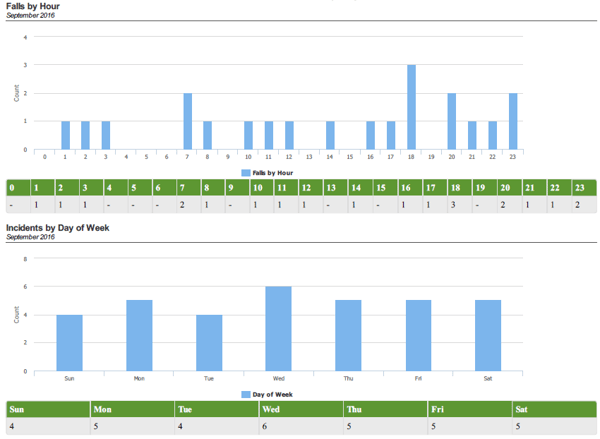In a report by the OIG, in 10 sample states, inadequate staffing levels were identified as one of the major problems in nursing homes. This problem is nothing new, and it's no secret among assisted living communities. The real secret seems to be how to make sure you have adequate staffing to reduce adverse events and fall-related injuries.
Reducing Adverse Events by Staffing by Acuity
Statistics have proven that staffing by acuity is the most accurate way to staff your skilled nursing facility. But even if you have the right number of staff for each shift, you still have the question of assigning nurses to different units.
How can you tell if you're over-staffing on the skilled units and not covering the basic needs of the long-term care residents? Take two simple steps.
Step 1: Determine Your ADL Needs
A good tool to start with is Section G of the MDS to determine ADL needs. You can break down the information any way that works for you, but the idea is to make up a scoring scale—for example, if a resident is totally dependent on staff for mobility, then they would score a 4 in that category; if a resident only requires supervision for mobility, they would score a 1 in that category. Once each resident has been evaluated using Section G, find the average total score, then staff based on the needs of the residents who fall below the average.
Step 2: Track Your Staffing with Incident Management Software
But scoring is just the starting point. You still need to make sure your guess for acuity staffing was on the money. You can do that by tracking your adverse events at the community level to watch for trends that might indicate you have a staffing issue.
QA Reader's advanced incident reports give you the data you need to adjust your acuity staffing and help prevent adverse events. Two pairs of QA Reader incident reports are especially helpful to identify where staffing may be challenged or acuity may be on the rise.
Incidents by Shifts and Incidents by Hour Reports
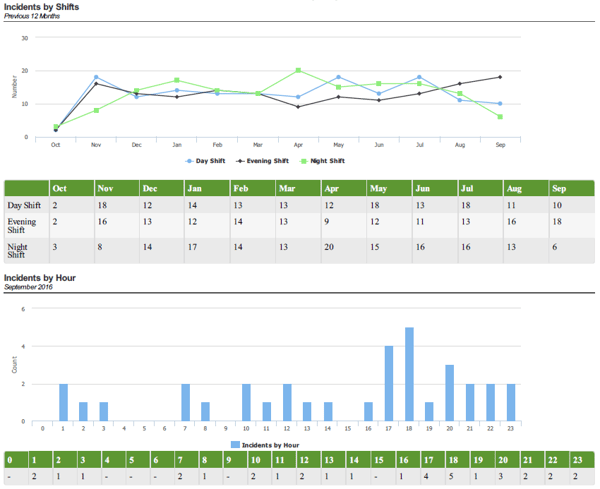
Falls by Hour and Incidents by Day of the Week Reports
If there's a time of day (or day of week) when you see a spike in incidents, that might be a good indication that you should add extra staff during that time. One community had a spike in incidents during a shift change (in their case it was 8 pm) because it was a time that the residents were still up and about. All they did was change the start and end time for one late-shift nurse so she came in and left 30 minutes earlier, and they cut their falls by 50% during that time period.
When you're trying to plan staffing and activities, it's nearly impossible to see the holes in your plan by using a spreadsheet (or your memory). Having the visual cue of the charts and graphs can make some things pretty obvious so you can make the changes you need to make.
Once an incident occurs, it's too late to say, "Hmm, wonder how staffing was yesterday?" Staff smarter today to prevent tomorrow's incidents. Check out our case study to find out how QA Reader has helped other communities reduce incidents.